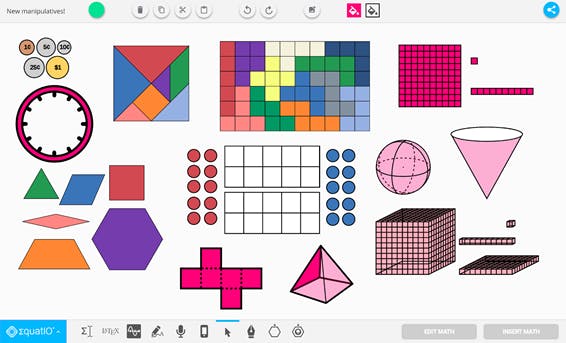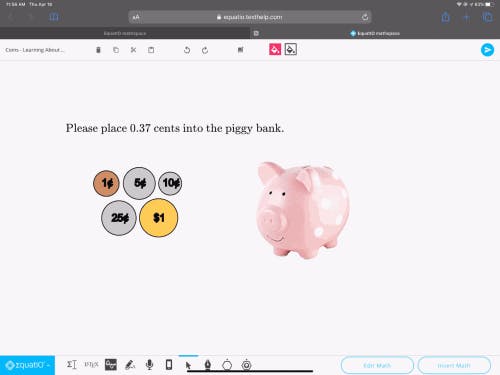EquatIO mathspace: it’s elementary my dear
The overall goal of EquatIO is to make it delightful, intuitive, and fun for students to communicate their thought processes. While a lot of our initial EquatIO releases and updates focused on supports for Middle and High School students, we wanted to spend some time creating features that would support Elementary School students as well. Great news: Introducing EquatIO Mathspace for iPad!
Younger students often use manipulatives in their classrooms to explore math concepts. Therefore, we have incorporated virtual manipulatives into this latest update of EquatIO mathspace! Now, teachers and students can mimic what can be achieved in the physical classroom on a digital platform, which offers additional opportunities for comparisons, discovery, collaboration, and personalization.
When you log in to EquatIO mathspace, you will now see dynamic fraction bars and circles with shading options included in the Smart Shapes tab to help with ratio fluency and comparative quantities. Embedding these dynamic manipulatives into a Google Workspace for Education App with the EquatIO mathspace integration is a great way to enhance a lesson and make the material more than just ‘digital paper’.
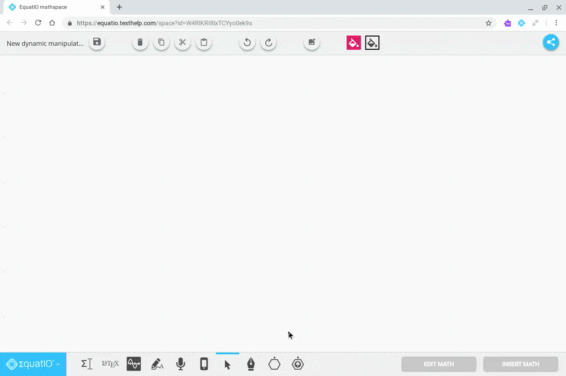
Additionally, in the Shapes tab we have a variety of standard elementary manipulatives including:
- Tens Frames
- Base 10 blocks (in 2D and 3D)
- Pentominoes
- Tangrams
- Coins in multiple currencies
- Pattern blocks
- A Clock face
- 3D shapes
- Nets of 3D solids
*Introducing EquatIO mathspace for iPad*
Now users can create math & stem thumbnails easily right from their mobile tablet. They then can be shared easily with students and easily submitted back to the teacher to receive feedback. There is no app to download in order for users to access EquatIO mathspace. Simply visit equatio.texthelp.com from their iPad browser and they will be asked to sign in using their credentials for EquatIO. Once inside you will see the same EquatIO dashboard you are accustomed to seeing on your computer.
We are really excited about all of the new ways EquatIO can help younger students communicate their thought processes and explore math concepts. We would love to hear what other items you would like to see us build to help make your students’ math digital. Leave your suggestions in the comments below!