Read&Write for Windows now available in French
Great news for our friends in Canada! Read&Write for Windows is now available in French. At Texthelp it’s our mission to make reading, writing and study supports for students all around the globe, and we are excited to now provide French localized tools to our Windows users.
If you are one of our customers in Canada, you can now start using Read&Write for Windows to read French text, write with word prediction support, look up words in the dictionary, and more!
To get started, just open up your Read&Write settings menu and go to General. Scroll down to find the Language setting and select French. You’ll see your toolbar instantly update with French text and all of the features you can use in French. You can also select a French reading voice by going to your Speech settings.
Now you’re ready to explore the robust literacy supports offered by Read&Write in French. Read documents aloud with dual color highlighting, or create an MP3 of your text to listen on the go. Look up words in the French dictionary or picture dictionary to help improve comprehension. Write with word prediction support to help with vocabulary and spelling. All this and much more is available in Read&Write for Windows - plus it integrates seamlessly with Word, PDFs, web browsers, and more.
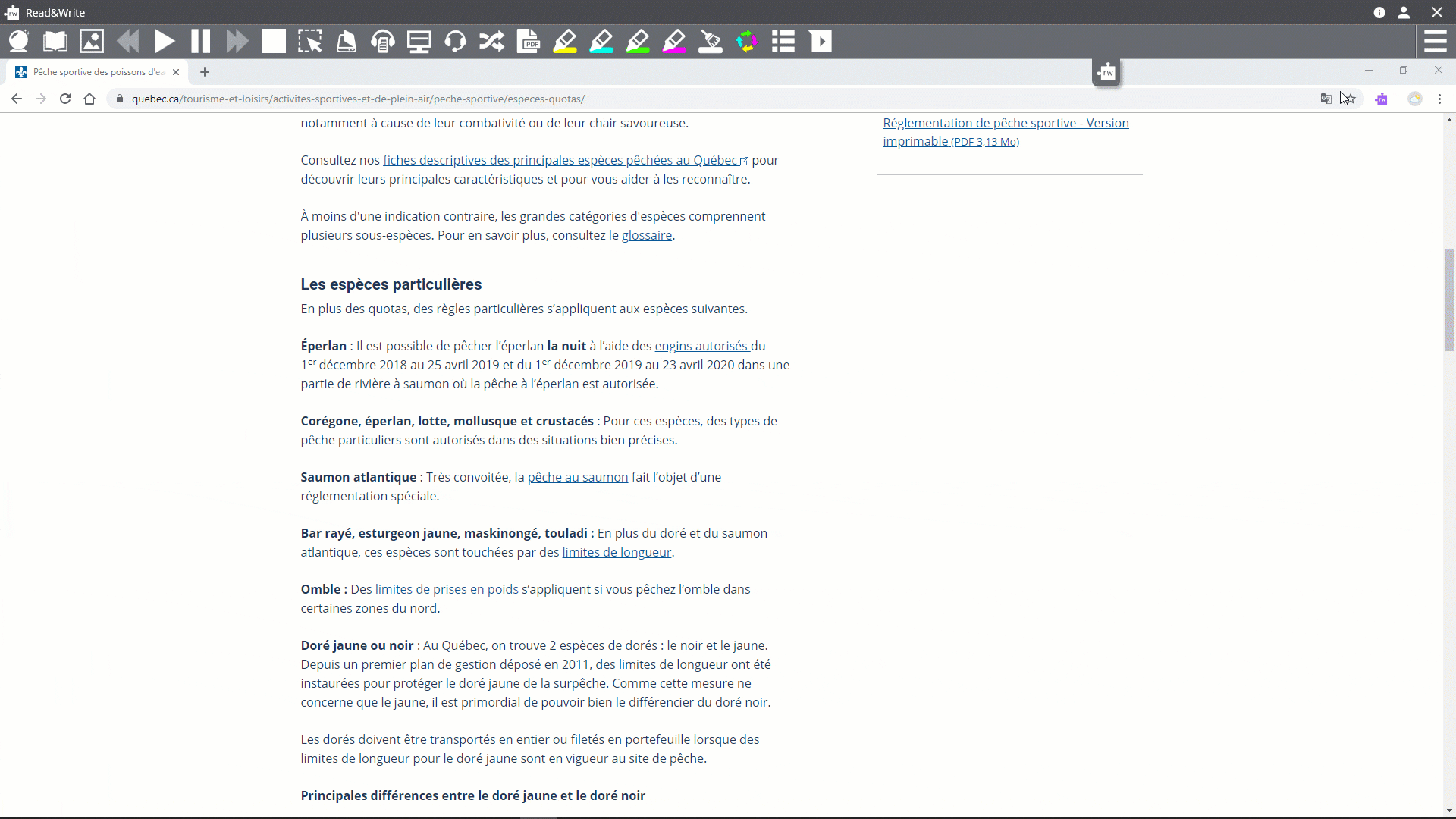
The French version of Read&Write for Windows is currently available to our Canadian market only, so be sure you are using the Canadian version of Read&Write and have updated to version 12.0.57.
Let us know what you think in the comments section below!