Readable PDFs: What you need to know
PDFs have reigned as a standard document format among schools, businesses, and really anyone sharing information in the digital world. There are many reasons they have remained popular, so many in fact that we probably take for granted why they are so effective.
PDFs are a perfect snapshot of a paper document, and can be universally opened across devices and applications with a consistent experience. Other documents like Word docs or Google docs may not always look the same when opened on different devices. PDFs are also easy to share, can be secured and locked down to prevent changes to the content, and are easy to create without advanced software or technical knowledge.
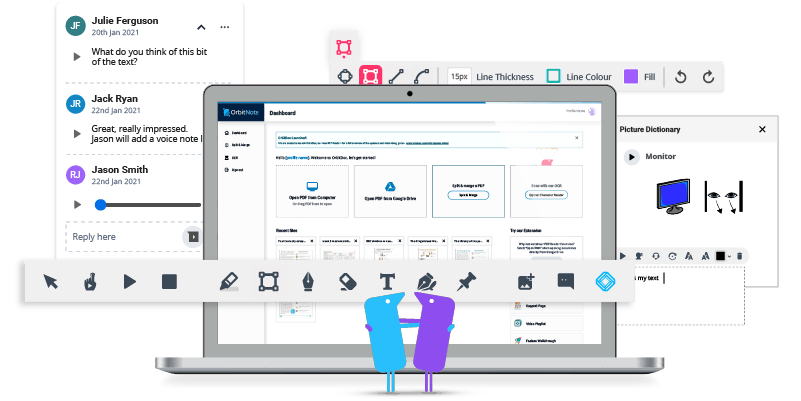
PDFs are especially effective as digital worksheets and documents in the classroom when you pair them with a tool like Texthelp’s OrbitNote. OrbitNote provides built-in tools for reading, understanding, interacting and collaborating on a PDF - allowing you and your students to take your documents to the next level. However, it’s vital to ensure that your PDFs are readable in order for you and your students to get the most out of them.
Is your PDF document readable?
The first step toward using PDFs as instructional content is ensuring that they are readable and are not image only PDFs. This is what allows screen readers and other programs like Texthelp’s Read&Write software to recognize and interact with the text, for things like read aloud and highlighting. Many PDFs used in classroom or educational settings start out as textbooks or physical papers. In an effort to digitize those materials, teachers and students may use scanners to convert those paper documents to PDF format.
But that may not be enough to make a PDF readable or accessible. Often, if you scan a piece of paper, it creates what’s called an image-based or image PDF. Text to speech software like OrbitNote will see the PDF as one big image, rather than distinct letters, words and sentences that it can read or interact with. And for students who rely on text to speech, dictionaries, highlighters and other such tools to support them and allow them to complete their assignments, they are left unable to read and study the material.
The easy solution then is to make sure your PDFs have undergone Optical Character Recognition, or OCR. This process will take the image of your scanned document and break it down into recognizable paragraphs, sentences, words and letters that can be read by a tool like OrbitNote. Many modern scanners have a built-in OCR function that can do this when the initial scan is taken. If you are a user of Read&Write, this can also be done using the Scan feature on the Read&Write for Windows or Mac toolbar. But Texthelp is also excited to announce an upcoming feature in OrbitNote that will make this process even easier and seamless.
Coming soon to OrbitNote
Soon we'll be adding a built-in scanning feature to make your image PDFs readable. When you open a PDF, OrbitNote will automatically check if the PDF is readable, and will prompt you to scan with one click if it is not. Then once your PDF has undergone OrbitNote’s OCR process in the background, you’ll be presented with a readable or accessible version of the same PDF and will be ready to go with using the tools like text to speech, highlighters, annotation tools and more.
We are excited to be rolling out this feature in the next few months, so watch this space for more details coming soon!
Want to know more about OrbitNote? Visit our dedicated product page. From there, you'll also be able to arrange a free trial.