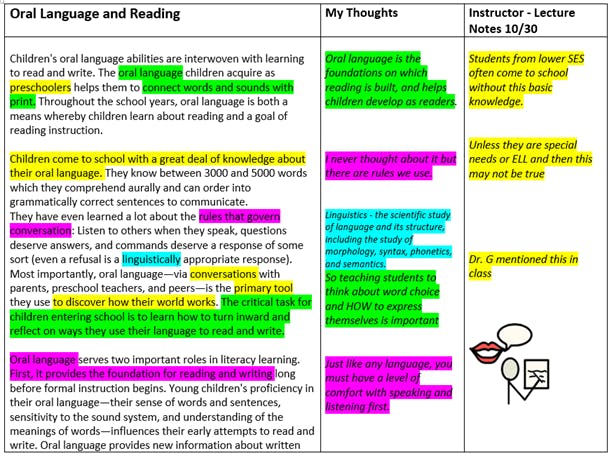5 Tips for Studying More Effectively
As final exams are fast approaching, now would be the optimal time to review ways students can help themselves to truly understand and retain the information covered over the last term. We often assume that by high school students know not only methods to learn, but the ways which are most effective for the individual. But learning how to learn from lecture, reading, and videos is rarely the focus of any class. Here are five tips that will assist students in studying text more effectively.
Tip #1 – Studying is not just reading or rereading
Students almost always equate rereading with studying or learning and that is often because they have learned no other strategies. Rereading, however, only provides students with basic working knowledge or comprehension of the material read. In order to change that new knowledge from short term to long term memory, you must interact with, not just reread it.
Tip #2 – Set up reading for interaction
Setting the reading material up in a format for interacting is critical. Whether students wish to take notes, make marginal comments, record examples, highlight important information or compare the course text to the lecture notes from class, it is imperative to change the required text into a format that will allow interactivity. This may mean printing out material, reformatting to an accessible format, or creating a separate note area for documenting thoughts while reading. Interacting means summarizing, organizing, categorizing, analyzing, synthesizing, collecting images and creating study guides.
Tip #3 – Use a 2 or 3 column note format
Formatting text into columns is a method of organization that has stood the test of time. To create a two- or three-column format in Word or Google Docs, simply insert a table. This format allows students to pair text with marginal notes. Writing information next to or near the text and the recording of thoughts converts information from short to long term memory. This format also allows students to make use of directional highlighting, highlighting a portion of the text and a corresponding note so the color connects the two ideas. More columns may be added for comments made in class by the instructor or other students, or additional information such as pictures or diagrams from supplementary sources.
Tip #4 – Add information from additional resources
There is so much information available to students that one source may not explain or describe a concept in a way that makes the most sense for each student. Encourage them to search for other explanations and sources. Pictures, tables, graphs, diagrams and charts can all help to make difficult concepts more digestible and memorable. These visual cues are helpful for all learners, but especially for those who are visual learners.
Tip #5 – Use more than one color highlighter
Students can organize information visually by using more than one color with when highlighting. Each color can be used to indicate a particular category of information. For example, when reading about the endocrine system, one may highlight the glands associated with the system in yellow, the function of each in blue, and the diseases or results of malfunctions in pink. Or, yellow could be used to signify important and understood information, blue to indicate a need to review further or ask questions, pink for key terms to learn, and green for specific examples. Color choice means we have the ability to choose the significance for each color. This concept, while simple, can really help a student to evaluate what they are learning.
Helping students to become better learners will not only support them in learning your course content but help them in becoming independent learners for the workplace and for life.