Introducing Exam Mode for EquatIO
This week, we're excited to announce a brand new Exam Mode feature for EquatIO Desktop.
EquatIO is widely known by educators and students to be the most versatile STEM tool on the market. It allows users to easily create equations, symbols, and some of the most complex formulas in Mathematics, Chemistry, and Physics. All this is possible by typing right into our robust equation editor.
However, sometimes teachers don’t want students to have access to Prediction, Desmos graphing, or a calculator during an exam. That’s why we're introducing the all the new Exam Mode for EquatIO Desktop. It allows the toolbar to be restricted in an examination setting by turning on and off specific items. It can be easily configured for a handful of students, or even an entire network of computers. This way, students can continue to use approved EquatIO features when taking exams, and schools and colleges can meet specific exam requirements.
Oftentimes a classroom teacher will receive a list of certain accommodations that a student needs during an exam period. For example, let’s say a teacher must provide a way for the student to hear the math aloud. Exam Mode means that they could enable the Screenshot Reader to provide audio playback for the math during the test. The toolbar could be limited to just the SSR button as seen in the picture below.
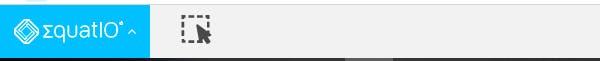
To learn more about using Exam Mode, check out this article on our support site.