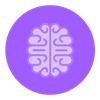Read&Write can support all your learners in every class
Read&Write's toolbar offers a range of support to provide all students with literacy scaffolds right across the curriculum.
So, how can Read&Write support all your learners?
There are features and tools to support every student, from English language learners to SEN students and high achievers. Each and every one can benefit from using Texthelp tools.
English Language Learners
Read&Write provides tools for students’ whose first language isn’t English. To help with pronunciation, spelling and recognition of English words.
High Achievers
Proofreading tools are a great way of self-checking essays and assignments. As well as grammar and spell checkers adding extra polish to students’ work.
Middle Band
Read&Write has lots of tools to support the middle band of learners. Tools like reading aloud helps students with questions and answering techniques. While also helping to increase their focus.
Special Educational Needs
There are a whole host of tools in Read&Write designed to help students with special educational needs. Including, Text-to-Speech to help with word recognition.
Low Attainment Group
For those students who just need a little extra help, Read&Write can be a great boost. Spelling and Grammar checkers give them greater confidence. Allowing them to self check their own work before submitting.
Every subject can benefit
Now that we’ve covered off how Read&Write helps each learner, here’s a run down of how it can be used in various subjects…
Business Studies
- Students can use the Highlighters in Read&Write when researching online for assignments.
- Check It, the spelling and grammar checker, is great for adding extra polish to coursework.
- Encourage students to convert written revision notes to MP3 files with Audio Maker for on-the-go study.
English
- Expand students’ creative writing skills by encouraging them to use the Prediction feature.
- Students can improve understanding of questions and proofread responses with Text-to-Speech.
- Help students to refine their argumentative writing style by using Highlighters. Use one colour for the main idea, another colour for supporting details and Collect Highlights by colour to create an essay outline.
Geography
- Help students to read inaccessible text on-screen, from Ordnance Survey maps, for instance, with the Screenshot Reader.
- Encouraging the use of the Highlighters feature helps students to differentiate between economic and social impacts of a natural hazard.
- Students can use the Vocabulary List to compile quick reference lists for a new area of study.
History and Humanities
- Students can listen to historical speeches, sonnets and plays on the go by converting written text to an audio file using the Audio Maker feature.
- Encouraging the use of the Talk and Type feature in group work, helps students to work collaboratively and get ideas down quickly.
- Help students to practice speeches and presentations by recording themselves using the Voice Notes feature.
Maths
- Coupled with EquatIO, our Maths and STEM tool, students can create mathematical and scientific expressions by handwriting on a touchscreen or speaking into a computer’s microphone.
- Encourage students to use Read&Write alongside EquatIO to hear their maths problems read aloud.
- Students who would previously struggle to engage with maths and STEM materials can now easily access course content.
Modern Foreign Languages
- Have passages in French, Spanish, etc. read aloud to help students with pronunciation by using the Translator and Text-to-Speech tools.
- Allow students to create personalised vocabulary lists by using the Vocabulary List, Translator and Voice Notes features.
- Encourage students to prep for oral exams by recording their answers using the Voice Notes feature.
Science and Technology
- Students can have instructions for experiments read aloud using the Text-to-Speech feature.
- They can also use the Talk and Type or Voice Notes features to make notes and observations while carrying out an experiment.
- Help students to prepare for end-of-module tests by creating revision notes with visual aids using the Vocabulary List Builder and the Picture Dictionary.
What else can Read&Write help with?
Exams and revision
Replace human reader: Read&Write can be used in place of a human reader, even in GCSE English Language paper, where reading is being assessed.
Normal way of working: Use Read&Write in every class, where possible so that it becomes students’ ‘normal way of working’ as required by the Joint Council for Qualifications. (JCQ)
Save money: Schools can save money by switching human readers and scribes for Read&Write exam reading technology.
On the go: All students can use the Audio Maker to convert written revision notes to MP3s for easy, on-the-go studying.
Easy organisation: By using the Highlighters features, students can easily categorise study notes and group together.
Revision made easy: The Voice Notes feature is a great way to quickly add comments and notes to revision.
Accessible learning
Whole class: Ensure the whole class focus on what’s being read from the screen by using the Screen Mask feature.
Everyone engaged: Produce accessible documents for everyone in the class by converting written words to MP3s using the Audio Maker.
Feedback and collaboration: Leave feedback for students in their documents digitally with Voice Notes.
What our customers say
Read&Write allows our students to access digital content in a way that they couldn't otherwise. Especially in an International School where we have both learning support students and a large population of EAL students. It is a tool that takes down some of the hurdles students may face when accessing digital content.
How can you try or buy Read&Write?
Check out pricing
Our pricing page provides guide prices for Read&Write - contact our sales team to get specific pricing based on the number of users who need a license.
Do you need to purchase a single license for personal use?
If you’re a teacher, parent or individual who wishes to purchase their own Read&Write license, please use our store. You can purchase up to 10 single licenses using your credit or debit card.