Meet the Student: DSA Edition
University students with a disability, neurodivergent condition or long-term medical condition can be eligible for the Disabled Students' Allowance, or DSA. The DSA provides vital support and tools, including assistive technology.
Scroll down to hear about one student's experience of finding support through the DSA. After a diagnosis of dyslexia and ADHD, she received assistive tools to help in her studies. With the help of Texthelp's Read&Write, she was able to tackle reading assignments, essays and research with confidence.
Texthelp proudly supports the DSA
- We provide DSA-approved tools
- Our software helps students with literacy, STEM and organisation
Meet Emily
While at school and studying for her A Levels, Emily received a diagnosis of dyslexia. This was a turning point in her academic journey, as following this diagnosis Emily was able to find support and advice tailored to her specific learning needs.
Having received support from the Disabled Students' Allowance and assistive technology, Emily wants to share her story and raise awareness of the support available to students.
Following Emily's dyslexia diagnosis, her school arranged one-to-one support with the study skills department. They worked with Emily to strategise techniques to support her in her studies. She was given manual aids, including coloured reading overlays, and received extra time in exams.
Applying for the DSA
After finishing her A Levels, it was time to apply for university. That's when Emily first heard about the DSA. She was advised to apply through the Student Support department of Student Finance. This would enable Emily to access assistive software to support her during her time at university.
While Emily values the support she received, there were things she felt could have been improved about the application process.
She shares her experience in this video.
Did you know that 1 in 10 people are dyslexic, like Emily? Dyslexic thinkers are often creative and innovative problem-solvers. They're able to recognise patterns that others might have missed.
By creating environments that empower different ways of thinking, working and learning, we can enable students to reach their full potential. With Read&Write, students can choose to learn and work in the style that suits them best.
We asked Emily what her advice would be to students who are thinking of applying for the DSA. Looking back, is there anything she would have done differently or wished she had known?
Assistive technology
Emily's DSA application was accepted, and she was provided with assistive software to help during her time at university. The tools she received were Audio NoteTaker, Dragon and Texthelp's Read&Write.
After some training sessions that helped her get to grips with each tool, Emily recounts how having these tools at her fingertips made an immediate difference to her confidence.
"Going into a lecture and being confident enough to use [the tools] and trust that they would work was a big step."
She also commended the training she received from AT specialists.
"I think it helped because the training was so practical. They're not just telling you what you need to do; you're actually using the tools as they talk you through it. Rather than just being told this button does this or this button does that."
"Going into a lecture and being confident enough to use the tools and trust they would work was a big step"
Read&Write
When it came to Read&Write, Emily loved how she was able to personalise the toolbar to fit her specific needs and preferences. She could add or remove features from the toolbar to make it as discreet or extensive as she wanted. With the text-to-speech function, she could customise the speaking voice and the reading pace.
"If something's really slow I can get really agitated, and similarly if something's too fast I'm like, 'Whoa, this is a bit overwhelming! I just can't process this information!' So that was the first thing I did at the beginning: find a voice and a speed and then lock it in because I know that's what works."
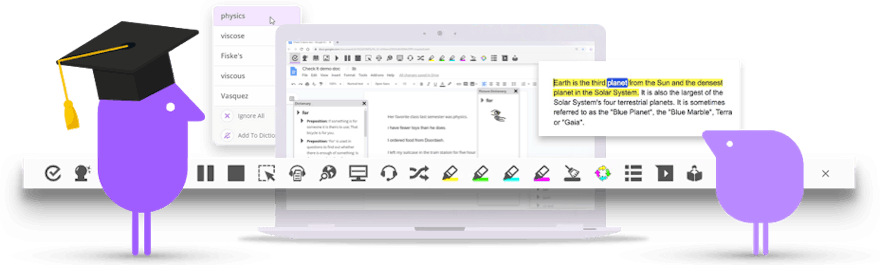
Emily used Read&Write to help her get through reading assignments and essays.
"I found text-to-speech quite useful if I wanted to focus on proofreading an essay. I'm not very good at noticing spelling or if something doesn't sound right or could sound a bit better. Just having it read to me helped me notice those things."
Favourite features
Emily talks us through some of her most-used features within Read&Write and shares how they helped her study with confidence.
How the DSA helped
One unexpected benefit Emily gained from applying for the DSA and using assistive tools was the self-knowledge it brought with it. She grew to understand the skills and capabilities she has, how she works best, and where her strengths lie. This helped to improve her productivity and her self-esteem.
"I don't think I would have been aware of the skills I have being dyslexic, like the verbal and visual processing skills..."
Since completing university, Emily has gone on to apply these skills outside of academia.
"Having graduated, I've found that I'm very much a people person and that verbal communication is what I'm strongest at, so it's helped me realize how I want to direct my career outside of university."
"One thing I want to do is help others in my position"
Not only has Emily secured herself a job, she's found an industry she's passionate about. Her DSA experience will be invaluable in her new role is as an Assistive Technology trainer!
We wish her all the best in her future career.
Hear more stories like Emily's
Our annual DSA Connect event celebrates the DSA and the students it supports.
Catch the highlights in our Best of DSA Connect series, and hear more stories from DSA students past and present.
Support literacy, focus and organisation with Read&Write
Available for students within the DSA, Read&Write offers students like Emily the tools they need to read, write and study with confidence.
Did you know? A Read&Write licence for DSA students now includes OrbitNote, one-click OCR scanning technology that makes PDFs editable and accessible.
Supports students with:
- Reading & comprehension
- Writing and research
- Independent study
- Organisation and maintaining focus
