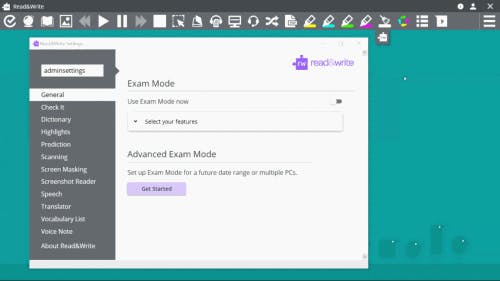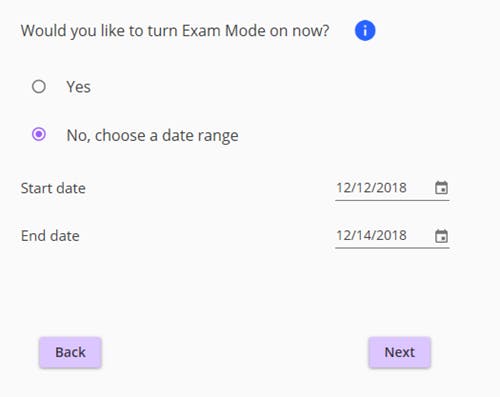Read&Write for Windows is now Exam Ready
Read&Write for Windows offers useful tools to support students in their daily reading, writing and studying, helping them to be more independent and productive learners. However when it comes to taking exams, rules and regulations often restrict the use of many of those tools. That’s why we have introduced a new Exam Mode feature in Read&Write for Windows, which allows for the toolbar to be restricted to just those features approved for exams. It can be easily configured for a handful of students or even an entire network of computers. So students can continue to use approved Read&Write features when taking exams, and schools and colleges can meet exam requirements.
Exam Mode can be easily configured from the Read&Write settings menu, and can be used in two different ways. At its simplest, a teacher or examination officer can turn Read&Write features off for individual students, right on the laptop or desktop computer that they’ll be using to take an exam. Then when the exam is finished, they can turn the features back on.
But what if you have twenty, fifty or even hundreds of students sitting for exams? The newest update to Exam Mode includes advanced settings to restrict Read&Write features for multiple students or multiple computers at once. Administrators can simply select their Read&Write users, select the features those students should have access to, and they are good to go. They can also push out Exam Mode settings to all their exam computers, so any students who sits down at that device will have the approved Read&Write features on their toolbar. A simple and intuitive Exam Mode setup wizard allows any admin or examination officer to configure exactly what they need.
When students log into Read&Write, they’ll see that their toolbar is in Exam Mode, and they’ll only have access to approved features as well as select text to speech settings. So for students using Read&Write as an exam reader, they can still tailor the text to speech to fit their needs and preferences.
Additionally, Exam Mode can be set up in advance for a specific date or date range in the future. So for state testing, GCSE, or other high stakes exams, admins or examination officers can have everything in place well ahead of testing day.
To learn more about using Exam Mode, check out this article on our support site. And let us know what you think in the comments section below!