Welcome to the Texthelp family!
Every student in Arkansas now has access to three Texthelp tools - Read&Write, Equatio, and uPar - to help increase student achievement in reading and mathematics.
Join the Texthelp Listening Tour & Data Talks!
Unlock the Full Potential of Your Texthelp Tools: Exclusive Insight Sessions Available Now!
Discover how to leverage these tools to meet your students’ diverse needs, with data-driven strategies and personalized support.
What we will cover in these sessions:
Data Insights: explore key data points from your district’s tool usage, including user engagement and feature popularity.
Strategic Planning: collaborate on action plans for integrating Texthelp tools in your curriculum plan, ensuring every student benefits.
Schedule Your Session
Book your time: Click here to schedule your session
When: Available from April - July
Who: Meet with Kyle Krause, your dedicated Arkansas Success Rep.
Introducing our digital learning tools
Read&Write is a literacy support software that provides reading, writing and study skills tools for students of all ages and abilities.
Equatio is a math and STEM support software that allows students to easily create and edit mathematical equations and expressions.
Let's spread the word about these new tools
Send an email
Tell staff and parents about these new tools, what they are and how they can help students to achieve more.
Promotional assets
Place some posters in your teacher’s lounge / notice boards and share on your social channels.