Browsealoud is now the ReachDeck Toolbar
Everything our customers loved about Browsealoud has been integrated into our brand new product ReachDeck. ReachDeck features more accessibility features than ever before.
Remove barriers. Improve inclusivity. Reach a wider audience. It’s better than ever!
ReachDeck allows you to protect your communications, content and reputation. Improve the accessibility, readability and reach of your online content. Empower your whole team to communicate with confidence.
With ReachDeck, you get all the great features and benefits of Browsealoud plus much more!
Reduce risk and improve compliance
Improve compliance with the Web Content Accessibility Guidelines (WCAG) and existing legislation. The ReachDeck Auditor identifies compliance errors and presents them in a way that's easy to navigate, prioritise and manage.
Compliance
Scans your URLs at scale. And identifies WCAG compliance errors at Level A, AA and AAA.
Readability
Displays readability barriers on your website. Highlights average reading age, jargon words, and long sentences.
Broken Links
Quality checks your site for broken links to ensure you can provide a good user experience.
Create an inclusive brand
Wrap your reputation in a protective bubble. Make internal and external content easy to understand for everyone. The ReachDeck Editor empowers staff to communicate with confidence and quality.
Accuracy
An advanced grammar and spell check improves the quality of written content. Empowering all staff to communicate with confidence.
Understanding
As you type readability errors, such as the use of jargon words and long sentences, are identified. Helping you to create content that’s easy for everyone to understand.
Confidence
Helps all staff to create accessible content in line with best practice. Ensuring inclusive communications across all your channels.
Engage with a wider audience
Help a wider audience browse, buy and access your online content and services in a way that suits them best. The ReachDeck Toolbar (previously Browsealoud) allows website visitors to personalise how they access your information. And helps those that might struggle in a digital-first world.
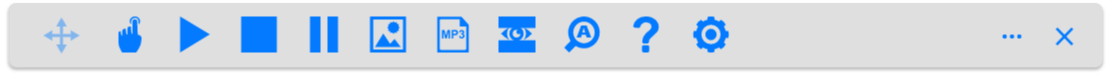
How much does ReachDeck cost?
Here's how we calculate pricing...
ReachDeck pricing is based on the average number of monthly visitors to your website - check out our pricing page for more details.
You can also try ReachDeck free for 30 days - no strings attached and no credit card required.
We just need a few details to get your trial setup - click the button below to get started.